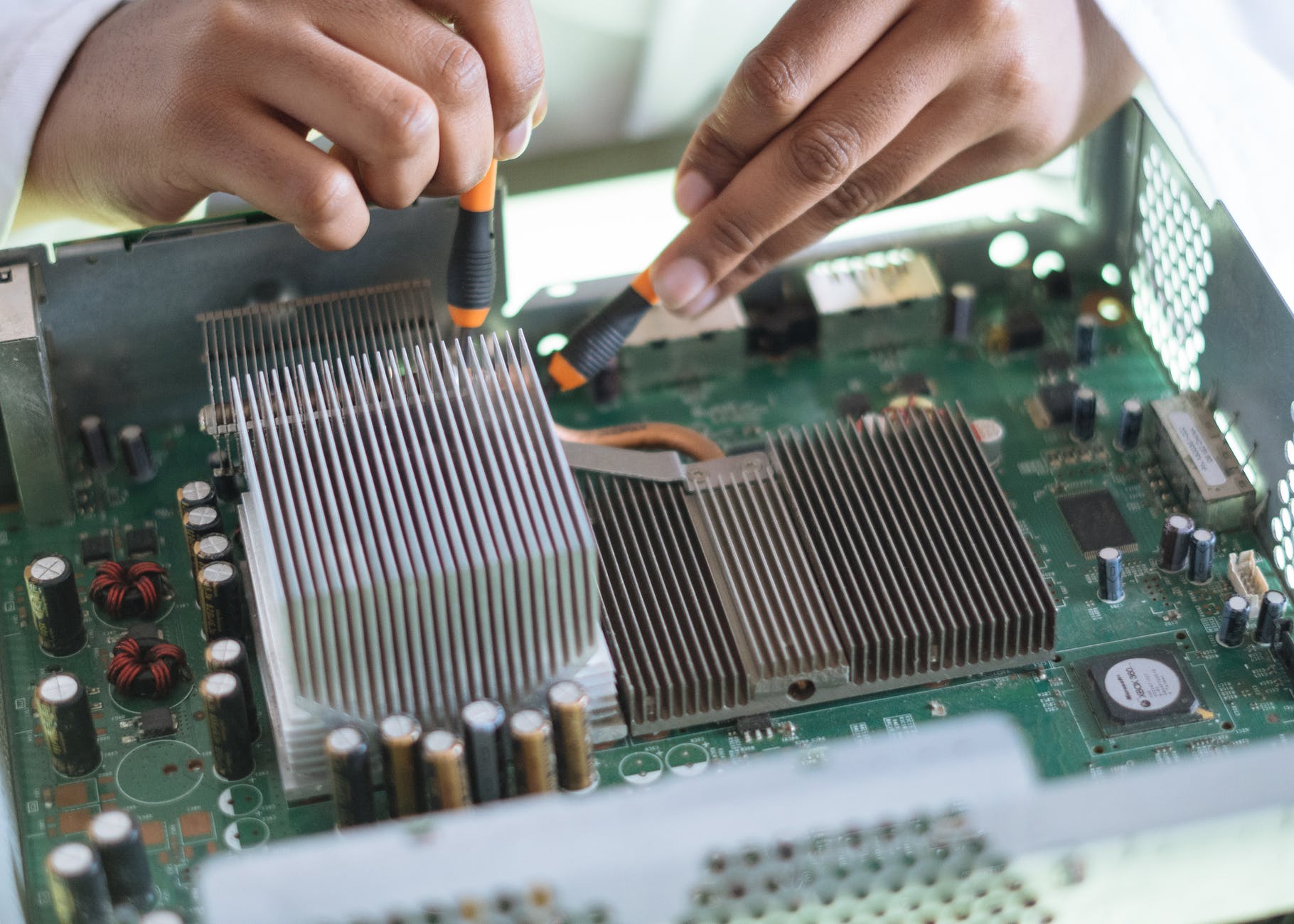Click Play To Watch!
Computers, laptops and cell phones have become an extension of ourselves. Can you imagine a day without your cell phone? How could you operate your business without access to email? If your hard drive shuts down or you don't have enough RAM to run a smooth Zoom meeting, it turns a good day into a bad one.
With the pandemic, everyone is reliant on their home technology and everyone is on a budget. So, if you can't afford a new computer, what do you do to upgrade? Easy, change out your RAM and save an arm and a leg! Instead of attempting to follow someone's YouTube instructions and breaking your computer, we recommend visiting an expert.
Here to save the day is local business owner, Madhur Mehra in Hollywood, California who has been running MacHorizon for over 15 years. Phones, laptops and computers, they tackle it all.
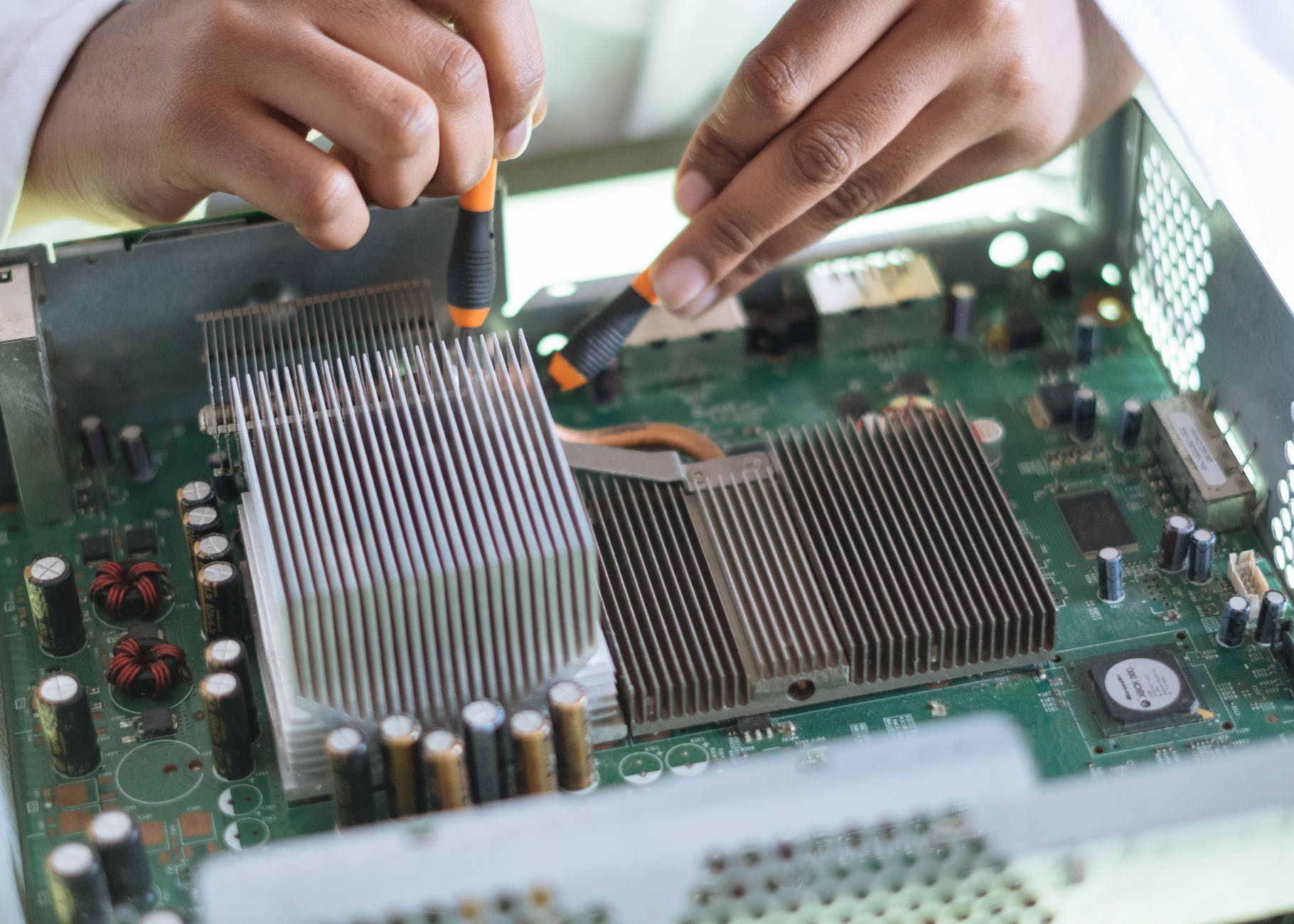
Madhur's team upgraded a 2014 Dell Inspiron which allowed for a ram increase of 4GB to 8GB. For a computer like this, it can take anywhere from 20-30 minutes and is a more detailed process of changing out the ram. The difference in speed is immediate!
Their services include: *Call for appointment and pricing as prices vary depending on the computer/laptop/need.
| Service | Rate |
| Warranty Repair Free | Free |
| Non-warranty Repair | $85/Hour (Lower Price and flat rate for certain repairs) |
| Diagnostic Fee | $39 (will be applied to final repair total) |
| Data Recovery | $99 onwards |
| Data Backup | $65 |
| OS Install | $55 |
| Data Transfer | $85 |
| Software Install | $30 |
| On-site Service | $99/Hour (Flat rate also available for certain repairs) |
| RAM/Hard Drive Upgrades | See/Call Store For Details |
They also do rentals and trade-ins where you can get up to 75% of its original value in in-store credit to put towards something new.
Visit MACHORIZON
1330 N. Highland Ave
Los Angeles, CA 90028
Phone: (323) 962-0400
Fax: (323) 962-0406